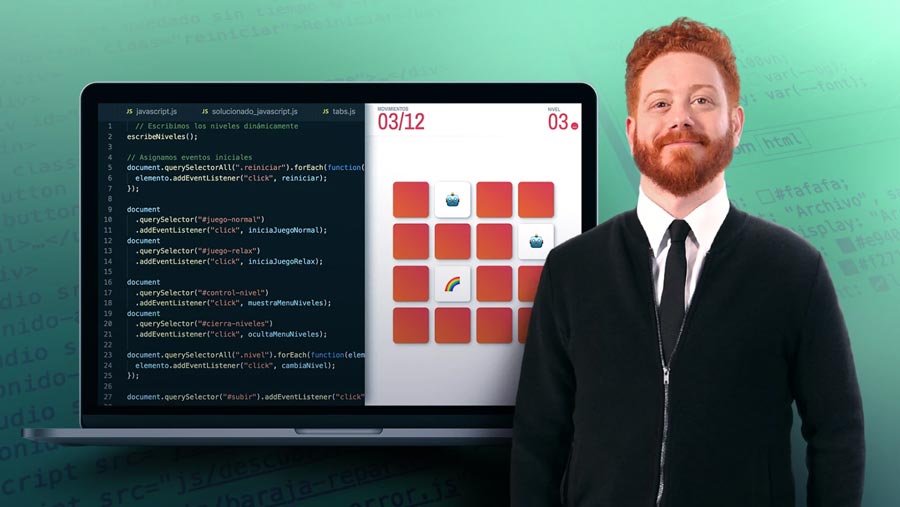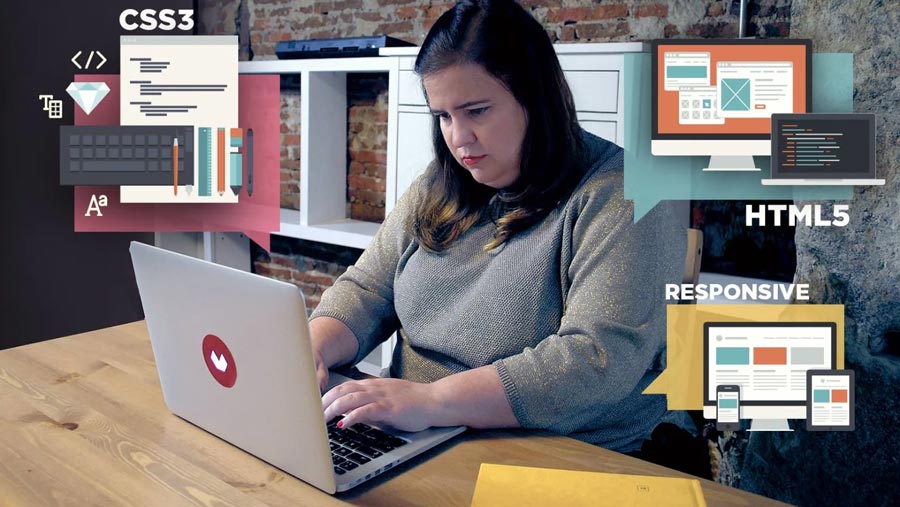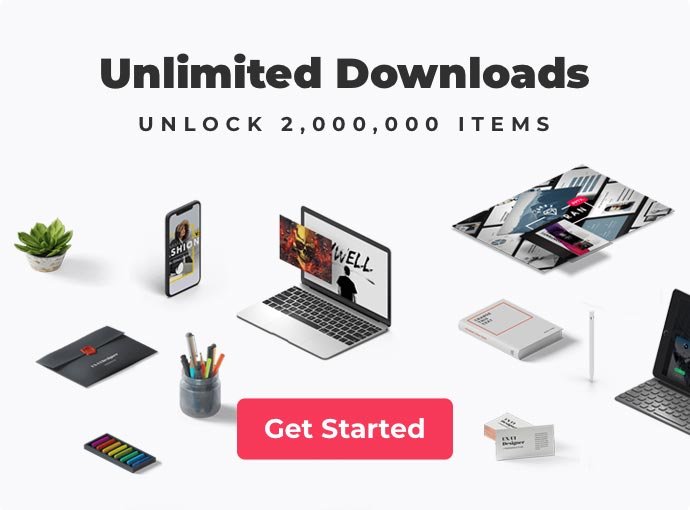The Designest may receive compensation from companies, products, and services featured in this publication. For more details, please refer to our Affiliate Disclosure page.
Do designers have to know how to code? Generally, no — there are plenty of no-code tools you can use to successfully complete projects. When they have the time, should designers start learning to program? Definitely.
In this post, we will take a closer look at how coding makes you better and more competitive designers (it can be fun as well).
Expand Your Creative Skills With Domestika Classes
Explore thousands of creative classes in design, business, visual art and craft! Whatever skill you want to improve, Domestika has a course for it! Use the code THEDESIGNEST-10 to get an additional 10% off.
7 Reasons For Designers to Learn Coding
Becoming a programmer is no walk in the park. If you are not planning on switching jobs, getting into software development might not seem timely or worthwhile. To show how helpful coding is for designers, we thought of 7 compelling reasons to learn to program.

Autonomy
When it comes to web design, you often have to make basic website edits. Designers who are not well-versed in programming, find it challenging and have to ask developers for help.
On the other hand, with basic HTML and CSS skills, you are self-sufficient. An entry-level understanding of syntax is enough to build functional prototypes and create a portfolio that stands out on the job market.

Inclusion into Technical Discussions
Not knowing how to code can make designers feel left out during team meetings. At times, you can find bugs in the website but struggle to explain what is wrong to the development team.
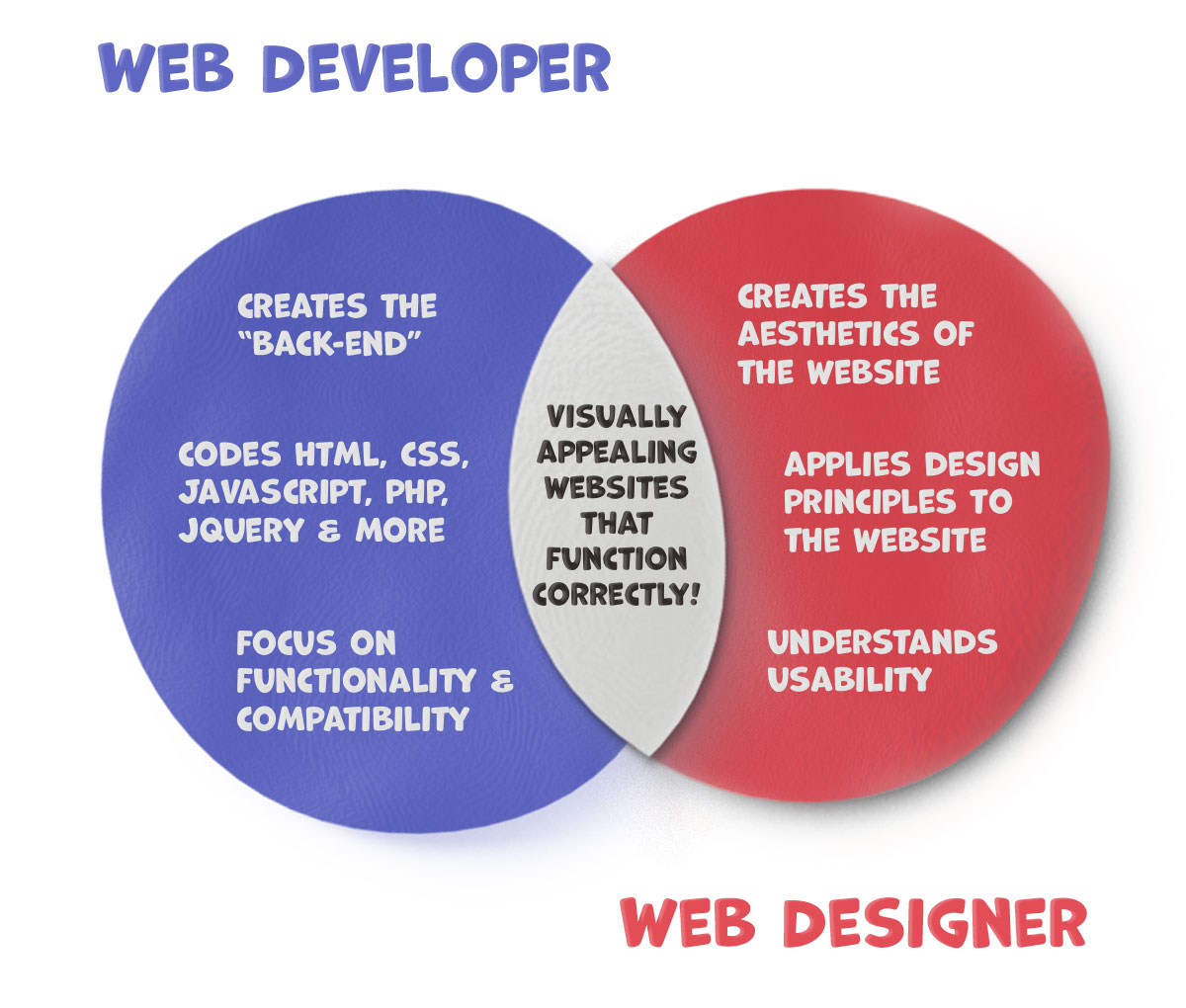
As you get into programming, you discover ways to speak about code and become increasingly more confident in discussing the tech behind the website. For example, if a photo is poorly formatted, instead of saying “the image doesn’t look right,” you can hit the nail in the head by telling devs, “the photo doesn’t align well with the text body, can you check the CSS of the section?”.

You Know How to Wear Many Hats
Jack-of-all-trade designers are highly competitive in the startup market. There, roles are highly fluid, and each teammate has a wide range of responsibilities.
Knowing how to code is a huge competitive advantage that increases your value on the job market. Other than that, it’s convenient to have a coding backbone should you want to switch fields — for example, it’s common for web designers to transition to front-end development over time.

Learning Programming is Fun and Accessible
Another reason to learn coding is that there are a lot of engaging resources and platforms to explore. If you don’t feel challenged professionally, picking up a new skill is a great way to up the ante and keep learning.
Coding is a versatile field that appeals to all types of learners. Visual learners can read books and follow Youtube tutorials. Those who prefer auditory input can listen to CS lectures taught at top tech schools. Also, you can use context-based learning and grasp concepts by building projects from Day 1.
Here is a short list of excellent resources for back-end and front-end programming learners:
Back-end
- Learn Java on Codegym.cc
- Learn Python with Google’s Free Python Class
- Learn Ruby with The Complete Ruby on Rails Development Course
Front-end
Take your time to find the resources that work better for you. We listed books and platforms but there are many more ways to learn software development. Scrolling through Reddit threads or lurking on Youtube are just a few strategies for getting yourself into a developer’s mindset.

New Ways to Solve Problems
While we see programming as building cool apps and websites, there’s more to it than meets the eye.
Benign a coder is, among other things, a way to think and approach problems. Top-tier programmers are proficient at:
- Breaking complex problems into step-by-step solutions.
- Choosing the most feasible and cost-efficient way to solve a problem.
- Abstraction (creating objects in their simplest forms).
- Following best practices and widely established conventions.
- Reusing what can be reused.
These skills will be extremely helpful for designers as well. Learning coding will make you a more efficient problem-solver and add a degree of efficiency and pragmatism to your workflows.

Understanding the Technical Constraints of Your Designs
Since designers are creative by nature, they don’t like being technically limited. However, the reality of web development prioritizes speed and performance over aesthetics — and designers need to evaluate their solutions with these criteria in mind.
Coding is a great way to get an insider view of why some ideas are not technically feasible. If you understand how developers implement designs, you’ll quickly spot redundancies and start turning in highly performing ideas. Also, the understanding of the tech nitty-gritty behind a design is a bonus for devs – they will implement it faster and the collaboration will be smoother.

Leverage Automation
Lately, a lot of technical work goes into automating design workflows. Tech-savvy designers can make the most out of the process since they will be able to customize plugins or edit scripts.
Also, with the basic understanding of programming, you will never be intimidated by complex design tools or digital asset management systems that will help you structure projects and save time at work.
Final Thoughts
As a designer, you might feel odd about starting a new field. While some professionals prefer to develop in their niche, others expand their knowledge into other domains. Coding, for one, is one of the most competitive fields, with a heated job market and a wide range of applications.
Since it gives a high degree of autonomy, helps communicate with the development team effectively, and empowers designers to solve problems faster, it’s a great way to become a better, more versatile professional.
There are different ways to approach programming. Choose a technology you want to learn and the resources to guide you, and start a mind-blowing journey in programming.