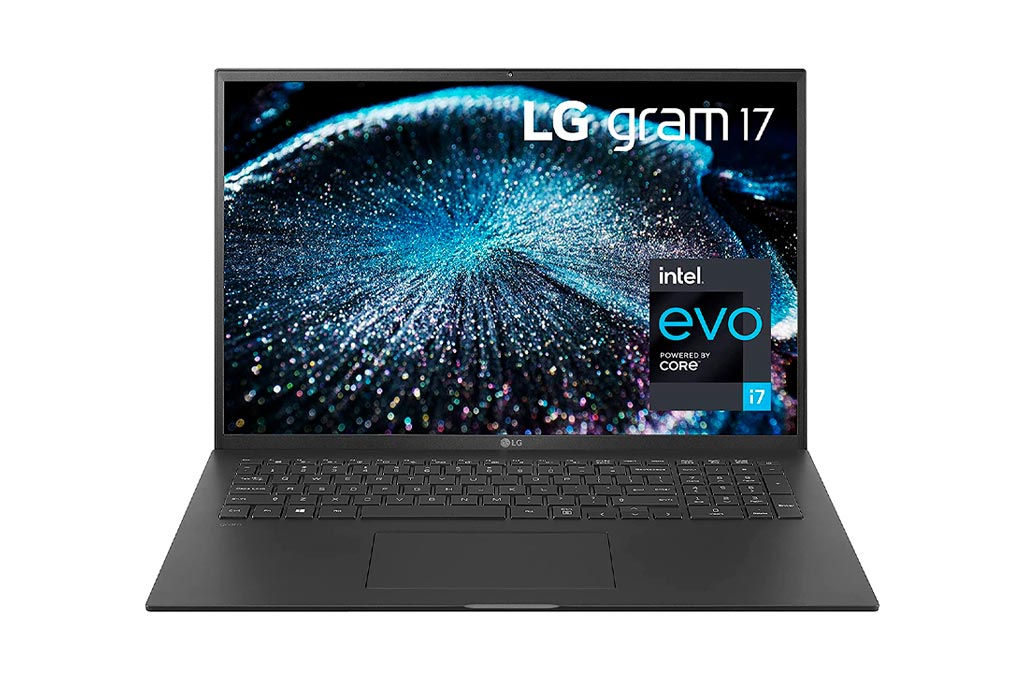The Designest may receive compensation from companies, products, and services featured in this publication. For more details, please refer to our Affiliate Disclosure page.
A laptop is an essential workplace tool for a freelance graphic designer. The device must be high-performance and functional, compact and lightweight. It must have a powerful processor and video card to cope with the processing of raster and vector images. This will allow the designer to edit illustrations, 3D renders or PSD scenes quickly and without failures.
Since graphic designers’ work is associated with resource-intensive programs (such as Adobe Photoshop, Illustrator, After Effects, Cinema4D, Affinity Designer, Sketch, Spline), it is recommended to have a RAM of 8 GB and a hard drive of at least 256 GB. The CPU frequency and the display matrix also matter. As a laptop allows working in any convenient place without being connected to the power supply, it must have a high-capacity and durable battery.
Choosing a quality gadget is a difficult task. Companies compete with each other, offering their customers various device modifications. In our review, we have collected 15 of the best laptops for graphic design, which will suit any skill level. When compiling the list, we focused on our own experience and comments provided by trusted experts.
- MacBook Pro 16-inch (2021)
- MacBook Pro 14-inch (2021)
- Dell XPS 17 (2021)
- Microsoft Surface Laptop 4 15 inch
- Apple MacBook Air (2020)
- LG Gram 17 (2021)
- Asus ProArt Studiobook 16
- Asus Zenbook Pro Duo 15
- HP Envy x360
- Lenovo ThinkPad X1 Extreme Gen 4
- Acer Chromebook Spin 713
- Acer Swift 3
- Dell XPS 13 (2021)
- HP Specter x360)
- Asus Vivobook Pro 14
How to Choose the Best Laptop for Graphic Design?
When choosing graphic design laptops, creative professionals need to consider the following key factors:
- Price. Don’t skimp on a laptop required for work. As a rule, the cheaper the equipment, the lower its technical characteristics. This, in turn, affects your productivity.
- CPU. Intel processors do an excellent job of performing various tasks in graphic designing projects. The optimal number of cores is 6 or more. Current Apple laptops are equipped with ultra-powerful M1 processors.
- GPU. A graphics processing unit is one of the key parts in laptops for graphic designers since it handles 2D or 3D graphics processing.
- RAM. It’s better to have 16 GB of RAM to work with images of large formats breezily.
- Display. The screen size must be at least 15 inches. While the glossy finish conveys colors better, matte displays do not produce glare in a room with electric lighting.
- Storage. Give preference to solid state drives (SSD). They are more expensive than HDDs but significantly speed up the loading of a graphic design app.
- Operating system. Though most creative apps have both macOS and Windows options, there are some exceptions. This point will be critical for graphic designers who primarily use software like Adobe Fresco or Pixelmator Pro.
But you don’t have to consider a laptop exclusively as a work tool, as it should be equally flexible and adaptive to resolve multiple tasks. For example, a quality laptop can be used for programming, surfing the Internet, and playing games.
The best Apple laptop for graphic design with an ideal set of characteristics.
Specifications
- CPU: Apple M1 Pro 10-core – M1 Max 10-core
- Graphics: Integrated 16-core – 32-core
- RAM: 16 to 64GB
- Screen: 16.2-inch Liquid Retina XDR display
- Dimensions: 248.1×355.7×16.8mm
- Storage: 512GB to 8TB SSD
- Battery: the manufacturer promises up to 14 hours of operation at certain display brightness settings
- Long battery life
- Brilliant screen
- Powerful processor
- Beautiful design
- High price
The Apple MacBook Pro 16-inch is the best choice for a graphic designer in 2022. Even in the basic configuration, the laptop can be used to solve complex tasks. Users point out its excellent build quality, bright display with unique color reproduction, and huge battery life. The device has 3 USB ports and 3 USB Type C ports, an HDMI port, an SDXC card reader, and a headphone and Mic Combo jack.
This MacBook boasts a fairly large screen, which is especially useful for illustrators and photographers. It is also perfectly suitable for working with video files. The laptop works without lagging and freezing even at high loads. The operating system effectively protects user data, which is very important in the modern world. For most creative professionals, MacBook Pro will become a mobile workstation. With its exceptional performance, this powerful laptop can be used for advanced photo and video editing, graphic design, programming, music recording with no attachment to the workplace.
The best graphic design laptop combining compact size and great performance.
Specifications
- CPU: Apple M1 Pro 8-core – M1 Max 10-core
- Graphics: 14-core – 32-core integrated graphics card
- RAM: 16 to 64GB
- Screen: 14-inch Liquid Retina XDR display
- Dimensions: 312.6×221.2×15.5mm
- Storage: 512 to 8TB SSD
- Battery: up to 11 hours of web surfing via Wi-Fi
- Seriously impressive performance
- Impeccable build quality
- Long battery life
- High price
The MacBook Pro 14-inch demonstrates the optimal balance of hardware power and compact dimensions. The LED screen delivers images of the highest possible quality thanks to 1600 nits of peak brightness and a wide DCI-P3 color gamut. The screen opening angle is 135 degrees.
The Apple laptop has a range of ports to connect peripheral equipment: an SD card slot, an HDMI port, and three Thunderbolt 4 ports. This computer can perfectly serve as a mobile workstation: it fits easily into a bag or backpack and takes up little space on a table. The device does not heat up much when in use since its active cooling system monitors the temperature of the processor.
Powerful and reliable laptop in a stylish design.
Specifications
- CPU: Intel Core i5 11400H, Intel Core i7 11800H, Intel Core i9 11900H, Intel Core i9 11980HK, 8-core
- Graphics: GeForce RTX 3050 Mobile 4GB, GeForce RTX 3060 Mobile 6GB
- RAM: 8 to 64GB
- Screen: 17.0-inch FHD+ (1920 x 1200) InfinityEdge Non-Touch Anti-Glare 500-Nit – 17.0-inch UHD+ (3840 x 2400) InfinityEdge Touch Anti-Reflective 500-Nit
- Dimensions: 374.4x248x19mm
- Storage: 256 to 8192GB SSD
- Battery: up to 10 hours of web surfing or word processing
- Powerful processor
- Discrete Nvidia graphics card available
- Stylish case design
- Touchscreen display
- Battery drains in 2 hours at high loads
- SSD performance is anything but maximal
The Dell XPS 17 laptop belongs to a premium line of devices produced by the American brand. It is suitable for a professional graphic designer who is used to working with the Windows operating system. The best feature of this Windows laptop is a matte touch screen with outstanding technical characteristics. It has a comfortable 16:9 aspect ratio and 100% sRGB coverage. Peripheral equipment is connected via high-speed Thunderbolt 4 (40 Gb/s) USB Type-C ports supporting DisplayPort 2.0 and Power Delivery. There is also an SD reader, webcam, and fingerprint scanner.
The Dell XPS 17 comes in a thin and light design, which makes it possible to take the laptop on business trips and use it comfortably instead of a desktop computer. Thanks to the large screen, the designer can comfortably work with graphics of any format or use it as a gaming laptop. The body is made of durable materials while the weight of the device is just a bit over 2 kg.
Powerful laptop running Windows 10 and the best gaming laptop on the list.
Specifications
- CPU: 11th-generation Intel Core i7 1185G7, Intel AMD Ryzen 5 – 7
- Graphics: Intel Iris Xe Graphics G7 (96EU)/AMD Radeon
- RAM: 8 to 32GB
- Screen: 15-inch 2496 x 1664 IPS LCD
- Dimensions: 339.5x244x14.7mm
- Storage: 256 to 1024GB SSD
- Battery: the manufacturer promises up to 14 hours of operation
- Comfortable keyboard
- Bright screen with 3:2 aspect ratio
- Quiet operation
- Insufficient number of ports
- Wide screen bezels
Powered by Windows 10 and featuring advanced integrated graphics, it is the best Microsoft laptop for graphic design. This version is 70% faster than the Surface Laptop 3 edition. The display is touch-enabled and has a wide color gamut. The Windows Hello function with an infrared camera is used for authentication.
The aluminum case reliably protects the hardware of the device. The Dolby Atmos sound system allows enjoying music without limitations. However, the Microsoft Surface Laptop 4 has a minimum number of connectors to link up peripheral equipment: 1 USB-A, 1 USB Type-C, and a 3.5 mm audio port. The weight of the laptop is 1.54 kg, so it is easily transportable and convenient to take as hand luggage on a plane.
Ultrabook with outstanding graphic design specifications.
Specifications
- CPU: Apple M1 8-core processor with 4 high-performance cores and 4 high-efficiency cores
- Graphics: Integrated 16-core Neural Engine
- RAM: 8 to 16GB
- Screen: Retina, 13.3-inch diagonal, LED backlight and IPS technology; resolution 2560×1600 pixels
- Dimensions: 304×212×16mm
- Storage: 256 to 2TB SSD
- Battery: up to 14 hours when connected to Wi-Fi
- Amazing battery life
- Perfect interaction of hardware nodes
- Silent operation
- Lack of ports
Apple MacBook Air is a versatile workstation for a wide range of tasks. The display delivers high-quality color reproduction due to True Tone technology, which is an extremely important characteristic for a graphic designer. The screen brightness is 400 cd/m2, and supported scaled resolutions are 1680×1050, 1440×900, and 1024×640.
Touch ID serves to unlock the device while the Force Touch trackpad is used for precise cursor control and touch recognition. It also provides support for the Force click, action acceleration, drawing with pressure, and Multi-Touch gestures. The FaceTime HD 720p camera ensures good picture quality during video calls. The built-in lithium polymer battery provides incredible battery life.
One of the best Windows laptops for professional graphic designers on the market.
Specifications
- CPU: 11th Gen Intel Core i7-1165G7, 4 cores
- Graphics: Integrated Intel Iris Xe Graphics
- RAM: 16GB
- Screen: 17-inch WQXGA (2560 x 1600), IPS LCD
- Dimensions: 380×260×18mm
- Storage: 256 to 1TB SSD
- Battery: up to 15 hours when connected to Wi-Fi
- Great battery life
- Powerful processor
- Minimum weight
- No discrete graphics card
- Overpriced
LG Gram 17 is a fast and productive laptop for graphic design and development with the Windows 10 Home operating system. The device perfectly combines compact size and wide functionality. It’s a graphic design laptop with a high-quality display that makes it easy to work on large projects. Test results show that the monitor covers 70% of the Adobe RGB space with an average contrast ratio of 930 units. The color accuracy is excellent, and the brightness reaches 395 nits.
Comfortable connection of peripheral devices is provided by 2 USB 3.1 Type-A, 2 USB 4.0 Type-C/Thunderbolt 4 with DisplayPort and Power Delivery, HDMI, and 3.5 mm minijack ports. The fingerprint reader is combined with the power button to support user identification at the system start.
Powerful working tool for limitless creativity.
Specifications
- CPU: AMD Ryzen 9 5900HX
- Graphics: AMD Radeon Vega 7 + NVIDIA GeForce RTX 3070, 8GB
- RAM: 32GB
- Screen: 16-inch, 3840×2400, DisplayHDR True Black 500, OLED
- Dimensions: 362 x264x19.9mm
- Storage: 2TV SSD
- Battery: up to 6.5 hours of 1080p video playback
- Powerful hardware
- 16″ OLED 4K display
- Asus Dial physical controller
- Case heating at high loads
The Asus ProArt line comes with creative design specifications perfect for those who are professionally engaged in creativity: graphic designers, illustrators, motion designers. The Asus ProArt Studiobook 16 is designed specifically for graphic design work. The superb 16-inch 3480×2400 pixel OLED display with a 16:10 aspect ratio is ideal for image processing and video editing. The picture on the screen is rich and detailed. The color depth is 10 bits; DCI-P3 space coverage is 100%, and the brightness reaches 550 nits.
The number of ports is also sufficient: 2 USB-C 3.2 Gen2 with a speed of 10 Gb/s, 2 USB-A 3.2 gen 2, HDMI 2.1, an audio jack, and an RJ-45 Ethernet port. You can connect a TV and transmit an image in 4K/120 fps quality through HDMI 2.1. One of the USB-C connectors supports DisplayPort. The ASUS Dial is developed with 3D designers in mind because it allows rotating models and rendering in a more efficient way. The touchpad also supports MPP 1.51 styluses, making it suitable for drawing and handwriting.
An excellent laptop with two touch screens for total immersion in the creative process.
Specifications
- CPU: Intel Core i7-10870H or Intel Core i9-10980HK, 8 cores
- Graphics: Intel UHD, NVIDIA GeForce RTX 3070 Notebook, 8GB GDDR6
- RAM: 16 to 32GB
- Screen: main — touchscreen display, OLED, 15.6-inch, UHD (3840×2160), 16:9; additional — touchscreen display, IPS, 14-inch, 3840 × 1100, stylus support
- Dimensions: 359.8×249.2×21.5mm
- Storage: 512 to 2TB SSD
- Battery: up to 6 hours of operation with two active displays
- Perfect specifications for graphic designers
- Two touch screens
- Displays of the highest quality
- Noisy work of coolers
- Heavy weight of 2.24 kg
The Asus Zenbook Pro Duo 15 is a great laptop featuring a revolutionary shell type. The body is made of an alloy of magnesium and aluminum, which ensures reserved strength and rigidity. The display and ScreenPad Plus made by Samsung have excellent responsiveness. A stylus included in the package expands the possibilities of working with graphic design software. When the main display is opened, the secondary ScreenPad Plus rises to an angle of 9.5 degrees, visually merging the two screens into one. The top bezel of the main display houses an IR camera that supports Windows Hello authentication. Sound is handled by a two-speaker system certified by Harman Kardon.
The keyboard is shifted to the front edge of the body, so the Asus Zenbook Pro Duo 15 has a stand for a more comfortable position of hands. The device has a special panel that increases graphic designers’ opportunities for working with the Adobe family software. The hardware and the Windows 10 system work stably even under heavy loads.
A brilliant laptop with a touch screen that can rotate 360 degrees.
Specifications
- CPU: AMD Ryzen 5 3500U 4 core or Intel Core i5-1135G7
- Graphics: Integrated AMD Radeon Vega 8, 2GB or NVIDIA GeForce MX450 2, 2GB
- RAM: 8GB
- Screen: 13.3-inch or 15.6-inch, 1920×1080, IPS, glossy
- Dimensions: 305×215×15mm
- Storage: 256GB SSD
- Battery: up to 5 hours when running resource-intensive applications
- Original form factor
- Light weight
- Reasonable price
- Durable metal body
- Relatively low processor power
- Mediocre battery life
Although HP Envy x360 notebook has basic technical parameters and quite an average CPU specifications for graphic designers, it is suitable for solving most of the creative tasks. The touch screen is equipped with hinges that allow it to rotate 360 degrees and can work in different modes, including laptop, tablet, stand, or presentation. The display has good viewing angles without a significant reduction in brightness. The read speed of the SSD is 810MB/s, and the write speed is 136MB/s.
The available interfaces include USB Type-C, 2 USB Type-A, HDMI 2.0, and headphone/microphone combo jack. The USB Type-A supports HP’s proprietary Sleep and Charge technology, which allows charging external devices even when the laptop is turned off.
Reliable and efficient graphic design laptop at an affordable price.
Specifications
- CPU: Intel Core i7 11800H or Intel Core i7 11850H or Intel Core i9 11950H
- Graphics: GeForce RTX 3050 Ti Mobile 4GB or GeForce RTX 3060 Mobile 8GB or GeForce RTX 3070 Mobile 8GB or GeForce RTX 3080 Mobile 16GB
- RAM: 16 to 64GB
- Screen: 16-inch IPS LCD, resolution 2560 x 1600, or 3840 x 2400 (Non-Touch), or 3840 x 2400 (Touch)
- Dimensions: 359.5 x253.8×17.7mm
- Storage: up to 4TB SSD
- Battery: up to 10 hours of battery life
- Powerful components
- Large storage space
- Excellent battery life
- Lack of individuality in design
The Lenovo ThinkPad X1 Extreme Gen 4 graphic design laptop has a high-quality 16-inch display with a 16:10 aspect ratio. There are 2 options available on the market: 2.5K resolution with 8-bit color, 100% sRGB color space coverage, and brightness of 400 nits and 4K resolution with 10-bit color, 100% DCI-P3 coverage, HDR400 support, and brightness of 600 nits. The second variant can also come with a touchscreen display.
The laptop has enough ports to connect various types of peripheral equipment. Users have access to 2x USB-A 3.2 and 2x USB-C Thunderbolt 4 ports, a 4-in-1 SD reader, and an HDMI 2.0 port. The package includes a conventional or infrared FHD webcam equipped with a protective shutter. Enhanced multimedia capabilities are implemented through the Dolby Atmos speaker system, which provides crystal-clear sound, and high-quality microphones.
A laptop for graphic design with a brilliant performance.
Specifications
- CPU: 11th Gen Intel Core i5-1135G7 Tiger Lake
- Graphics: Iris Xe Graphics G7 80EUs
- RAM: 8GB
- Screen: 13.50 inches, 3:2, 2256 x 1504, capacitive touch screen, IPS, glossy
- Dimensions: 299.72×236.22×17.02mm
- Storage: 256GB PCIe 3.0 NVMe SSD
- Battery: up to 10 hours of battery life
- High productivity
- Quiet cooling system
- Possibility of use as a tablet
- Average sound quality
- Webcam with only 720p resolution
The Acer Spin 713 lives up to its name: the laptop easily folds like a tablet, expanding the possibilities of a graphic designer. The combination of the latest 11th Gen Intel Core i5 processor and NVME storage meets basic CPU graphic design specifications and makes this Chromebook quite a fast device. As a laptop for graphic design, Acer Spin can handle all your work tasks with ease, from bringing to 3D development.
There are 2 USB Type-C ports with Thunderbolt 4, 1 HDMI port, and 1 headphone jack on the left side of the case while a micro SD slot and 1 USB-A 3.0 port are located on the right. The reinforced aluminum body ensures that the laptop will last for a long time. As a result, Acer Spin can be considered as a smart and convenient laptop for graphic design with
The best budget laptop with an austere design and balanced hardware.
Specifications
- CPU: Intel Core i7-1065G7 or AMD Ryzen 7 4700U
- Graphics: Intel Iris Plus Graphics G7 or AMD Radeon Graphics
- RAM: 8 to 16GB
- Screen: 14″ Full-HD (1920×1080), IPS, 16:9
- Dimensions: 320×215.9×16mm
- Storage: 512 to 1024GB PCIe 3.0 NVMe SSD
- Battery: up to 13 hours of battery life at minimum screen brightness settings
- Powerful components
- Bright case colors and backlit keyboard
- Bland design
The Acer Swift 3 is a powerful laptop packed in an aluminum case. The display boasts high brightness, deep blacks, and rich colors. Its sRGB space coverage reaches 98%. Depending on the modification, the device may be supplied with the pre-installed licensed Microsoft Windows 10 Home OS, which makes it the best Windows laptop among other budget-friendly options.
This device is a great option for freelance designers who often travel and work in different places since it will fit in any backpack. Also, it will fit beginner graphic designers who care both about the price and the technical features of their device. Additional equipment can be connected in seconds via multiple ports: USB 3.2 Gen1 Type A, USB 3.2 Gen2 Type C (DisplayPort and Power Delivery), HDMI, and audio output. Acer Swift 3 supports fast charging, which allows you to fully charge the battery in 1 hour and 50 minutes.
A premium laptop for graphic design without significant downsides.
Specifications
- CPU: Intel Core i7-1165G7, Core i3-1115G4, or Core i5-1135G7
- Graphics: Intel Iris Xe (Tiger Lake GT2) or Intel UHD Graphics
- RAM: up to 32GB
- Screen: 13.4-inch 3840×2400, IPS, glossy touchscreen display with anti-glare coating
- Dimensions: 296×197×18mm
- Storage: 512GB to 2TB SSD
- Battery: up to 9 hours of battery life depending on selected display brightness settings
- Bright display
- Great build quality
- Comfortable keyboard
- Small range of ports
- Low-resolution webcam
The Dell XPS 13 is a stylish and compact ultrabook. Its technical characteristics allow you to perform basic graphic design tasks, although better creative design specifications and CPU might be required to work with 3D graphics. Nevertheless, this laptop features ample storage space, a decent touch screen, and a responsive keyboard with deep key travel.
The Dell device has a fingerprint scanner integrated into the power button and comes with a classic set of Dell software. For example, Dell Power Manager is used to manage the power consumption while Customer Connect allows you to quickly contact a Dell technician if you need one. Digital Delivery manages software downloads and restores software after a system cleanup or crash, and you can share images, documents, or videos between your laptop and smartphone with Dell Mobile Connect.
Ideal work laptop for the modern graphic designer.
Specifications
- CPU: Intel Core i7-1165G7, 4 cores
- Graphics: Iris Xe Graphics G7 96EUs
- RAM: 16GB
- Screen: 13.3 or 15.6-inch, OLED or IPS, glossy, 1920×1080 or 3840×2160, touch screen
- Dimensions: 306×194.5×16.9mm or 359.9×226.3×20.1mm
- Storage: up to 1TV SSD
- Battery: up to 14 hours of battery life depending on selected display brightness settings
- Extremely long battery life
- High-contrast display with full sRGB coverage
- 360° rotating screen
- Big screen size option
- High price
- Heats up under heavy loads
The HP Specter x360 is a convertible laptop with an original design. The body is made of durable metal with a matte finish. The display has the thinnest bezels and good viewing angles, and its color temperature reaches 6000K. Bang & Olufsen speakers provide decent sound quality. Thanks to the optimal combination of hardware components, the laptop quickly copes with even complex tasks in the field of graphic design.
The HP Specter x360 comes preloaded with Windows 10. The system boots quickly and runs smoothly to give all the power for your creative projects. The 13-inch laptop weighs only 1.3 kg, making it easy to carry when on business trips or vacations. Peripheral equipment is connected via a Type-C port supporting Thunderbolt 4 40 Gb/s (USB Power Delivery, DisplayPort 1.4, HP Sleep and Charge), a USB Type-A 5Gb/s (HP Sleep and Charge), a headphone/microphone combo jack, and a micro SD port.
Compact multimedia/gaming laptop with an OLED display and excellent parameters for graphic design tasks.
Specifications
- CPU: Intel Core i7-11370H, 4 cores
- Graphics: Intel Iris Xe Graphics
- RAM: 16GB
- Screen: 14-inch, 2880 x 1800, OLED, 16:10,
- Dimensions: 317x228x19.2mm
- Storage: up to 1TV SSD
- Battery: up to 12 hours of battery life with a minimal load
- High-resolution display
- Large storage space
- Stylish design
- Poor speaker quality
A graphic designer who has chosen the Asus Vivobook Pro 14 as their workstation can take on even the most complex tasks when rendering 2D images. The OLED matrix gives a high PPI density and provides a very clear picture on a 14-inch screen. In addition, the display can operate at a refresh rate of 90Hz. The viewing angles of the screen are large, with no color distortion when viewed from the side.
A small Thermal Design Power and the absence of a discrete graphics card have a positive effect on temperatures, so the case doesn’t heat up over 32°C even under continuous load. The noise level of the cooling system at maximum performance is about 46 dBA. With all the features given, Asus Vivobook is told to be a good laptop for graphic design purposes: even though the screen size might be bigger, the color reproduction and performance are worth the money and expectations.
Frequently Asked Questions
Choose a device depending on your needs and routine tasks, taking into account not only its technical characteristics but also the dimensions and price. It’s impossible to choose single out the best laptop for graphic design to suit every taste and budget. There devices worth considering are:
Most graphic designers select a device based on the price and functionality along with their own skill levels and tasks they usually perform. Here are the best options:
- iMac (27-inch, 2020)
- iMac (24-inch, 2021)
- Microsoft Surface Studio 2
- Mac mini (M1, 2020)
- Dell XPS 8490 Desktop