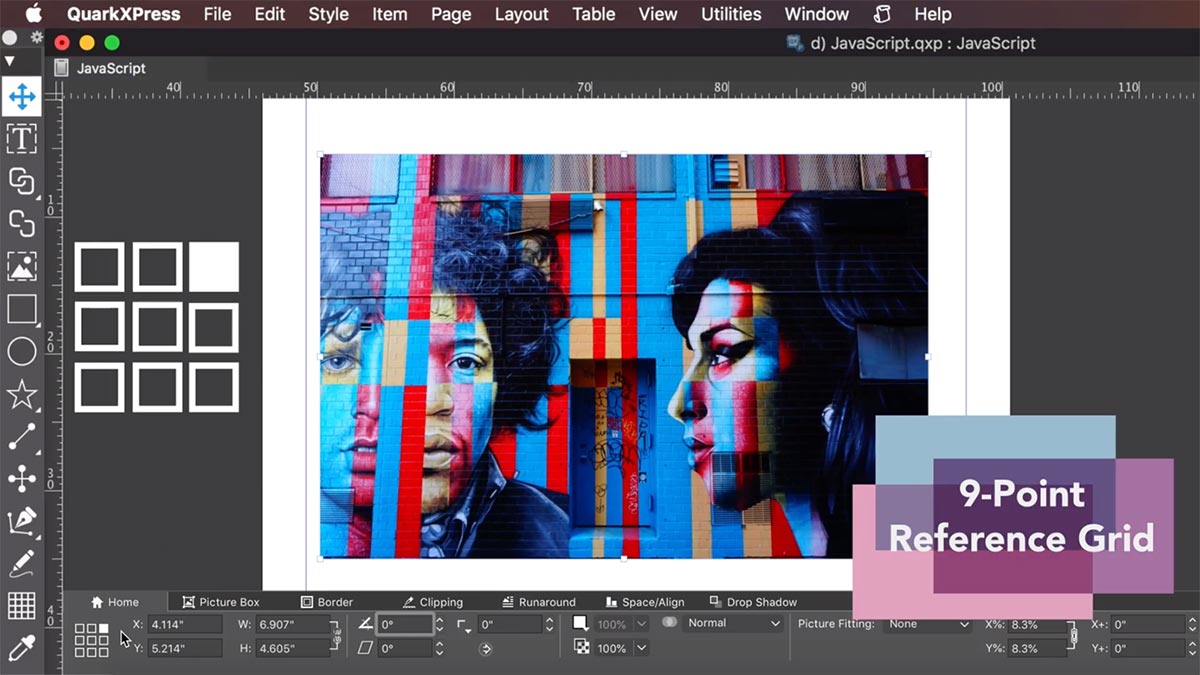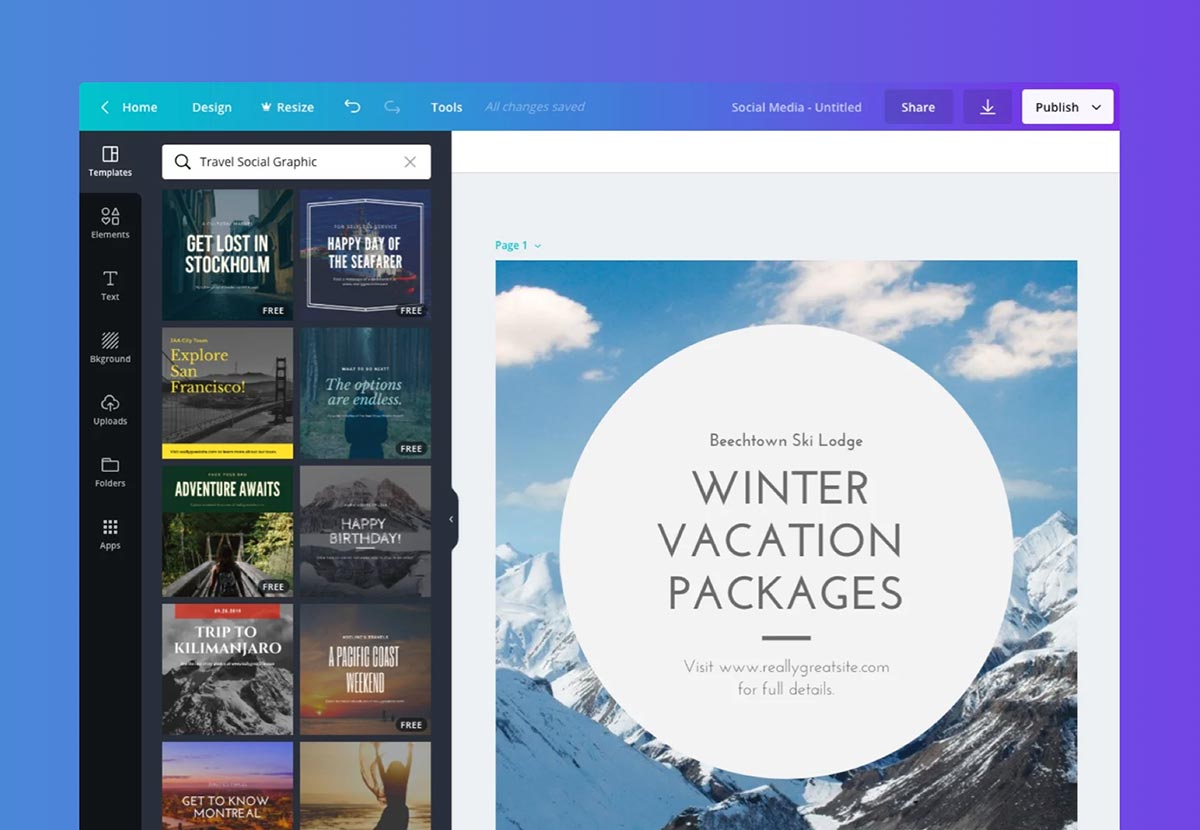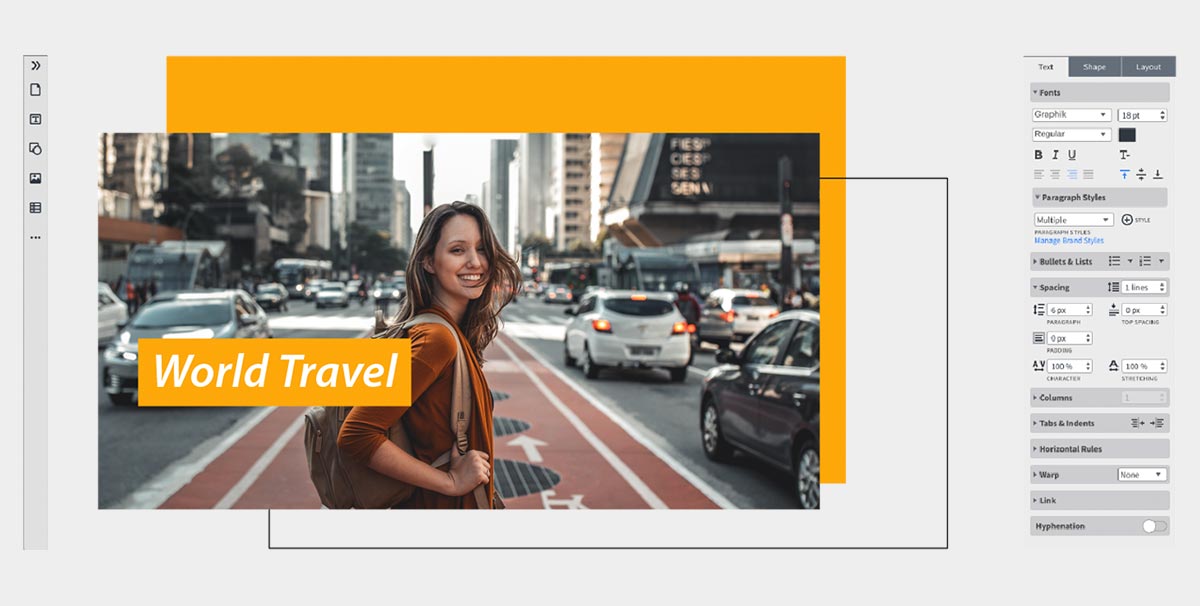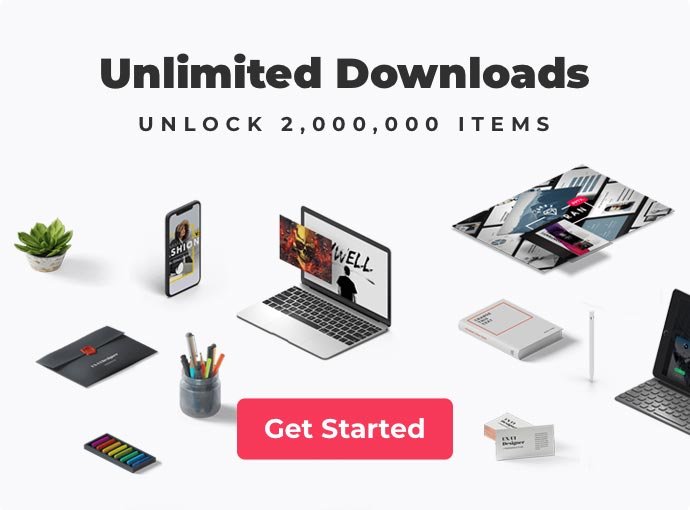Diversity is good as well as the right to choose from different affordable software for your creative deeds! Based on reviews and some user experience, we’ve come up with our list of top InDesign alternative apps you can check out.
If you need to carry out the breathtaking business cards, invitations, articles or brochures, the first software popping up in your mind, which can do all that, is Adobe InDesign — well-advertised, it lands in your head even if you haven’t had any working experience with it. What if you’re just a beginner and can’t afford to buy InDesign? Or maybe you got tired of spending money? Then this article has come to the right hands!
What is InDesign App?
Adobe InDesign is a part of the Creative Cloud design applications, providing the access to other resources by Adobe and used primarily for creating print-aimed products (magazines, brochures, comics, pamphlets), stationery (flyers, business cards, stickers), posters, and various types of documents. InDesign is considered to be an industry-standard for publishing design because of the wide customization options, available for users.
It’s important to distinguish InDesign CC and CS, which are pretty different. InDesign CC is accessible via monthly or annual subscription, while the CS version requires a one-time payment to be used for as long as you need it. You should also keep in mind that CS is not supported by Adobe anymore but you can use it for creating projects on Mac OS and Windows anyway.
InDesign Alternative Software
Adobe InDesign price is not such a pleasant number, so people always search for a decent and free InDesign alternative app. You should understand that there’s rarely something incredibly good can cost nothing. Thanks to the free trials or restricted versions one can rely on. We’ve collected the most popular InDesign alternatives, which do mostly the same what InDesign is used for. You just decide for yourself which features you favor more in software you use and then start exploring!
Scribus — Open Source Desktop Publishing
scribus.net
Compatibility: Linux, FreeBSD, PC-BSD, NetBSD, OpenBSD, Solaris, OpenIndiana, Debian GNU/Hurd, Mac OS X, OS/2 Warp 4, eComStation, Haiku and Windows
Price: Open Source (Free)
Starting with one of the best and free InDesign alternative software! Scribus was launched in 2001 and still hasn’t lost its zest over time: it gets updated, catching up with the changing publishers’ needs. With its set of free templates for designing brochures, business cards, and newsletters, Scribus is a gold mine! Be warned, however, that the interface looks “vintage” but it doesn’t ruin the whole experience.
This open-source InDesign alternative has a clear interface, exposing numerous features you can run on Mac, Windows or Linux. Scribus supports OpenType, PDF creation, CMYK and spot colors, together with ICC color management. Although, you won’t be able to import files from InDesign itself (the sacrifice you have to make). All in all, if you’re a beginner or freelance newcomer, Scribus would be a great pal for your projects and a great InDesign alternative.
Affinity Publisher
affinity.serif.com
Compatibility: Windows, Mac OS
Price: 54.99 €
Trial: 30 days
If you already work with something, made by the Serif team, then you should definitely pick this variant as your InDesign alternative. It would be very easy and time-saving to prepare the graphics in Affinity Photo or Designer and then import it to Affinity Publisher in a couple of clicks. But of course, you can get yourself only Publisher and still have tons of enjoyment while using it for your projects. It’s not subscription-based: pay once and work for as long as you want!
What is the range of possibilities Affinity Publisher offers? It’s creating docs of one or multiple pages, containing layouts, of course! You fill these layouts with graphics or typography for creating all sorts of products: brochures, books, magazines or e-publications. Importing vector or raster files in EPS, PDF or PSD with layers is possible as well.
Unfortunately, all the Linux fans can’t work with Affinity Publisher and better check out the other InDesign alternative software from the list.
QuarkXPress
quark.com
Compatibility: Windows, Mac OS
Price: from $450/year
Trial: 7-Day Full Feature
This software can be called the predecessor of all the other InDesign alternatives and InDesign itself. Despite this fact, QuarkXPress is still relevant: the program gets annual updates and tech support, improving the existing features. You can even import InDesign files in there, that’s surely handy.
Fast and convenient workflow is guaranteed: you’ll be able to create neat documents via hundreds of customization options. This InDesign alternative is a great aid in your creative process and it doesn’t matter whether you put more emphasis on designing the typographic side of your project or put the accent on graphics.
You can get the free trial version of this software and if you enjoy it, purchasing the full version won’t be such big spending.
Canva
canva.com
Compatibility: Web-based desktop software/Mobile app
Price: Free (Pro features available for $12.75/month)
Trial: 30 days of Canva Pro
One more free InDesign alternative you can use! It’s not just about stationery, printouts, and pamphlets, Canva highlights graphic design, but it’s more about the Canva’s pros than cons. There are so many showcasing miracles you can make with it!
If you’re a professional, you might be surprised to see the absence of such tools as alignment or grid but there’s compensation for it, which is the aesthetics of diagrams, flowcharts, decision trees, and more. Some of the templates in Canva were submitted by the users themselves and you have access to them too!
Start your work with filling out the name of your graph, enter the values of the axis and watch Canva do the rest of things itself! This InDesign alternative is just perfect for social media posting as well, having the templates for the most popular social networks. Oh, and by the way, if you’re a design pro, you can also animate objects in Canva, what a nice bonus!
Lucidpress
lucidpress.com
Compatibility: Web-based desktop software
Price: Pro account ($15.00/month)
Trial: Free account with limitations
This InDesign alternative belongs to the family of web browser software, which deprives of having a headache about system compatibility. Also, you don’t need to download anything extra and spend time importing stuff. That’s the first benefit, here come more of them!
The templates you have access to include many items, which will be helpful in educational and business projects. Lucidpress is open to importing from other platforms, such as YouTube, Unsplash, Flickr, Google Docs and others.
Having Lucidpress as your InDesign alternative, you’ll be able to share the work process with your teammates or colleagues and add comments. The data encryption in this software protects your progress and projects won’t be lost. But anyway, make sure your Internet connection is stable so the workflow won’t be irritating and slow.
Lucidpress has a pretty short free trial version so eventually, you’ll have to pay for the monthly subscription. It will give you access to more templates and fonts!